Kenmore Vacuum Cleaner Troubleshooting. If you own a Kenmore Vacuum Cleaner, there are many ways it can become problematic in the future and you will need to troubleshoot your Kenmore Vacuum Cleaner at this stage.
Having problems with your cleaning equipment is, unfortunately, something that has to be dealt with eventually.
It takes effort to keep your home clean, so vacuuming is an essential task for maintaining an appealing and fresh environment.
Your Kenmore vacuum cleaner is actually surprisingly versatile and can get many different kinds of dirt out of carpets as well as tile floors. However, there are a number of things that may go wrong when using any kind of vacuum cleaner.
Kenmore Vacuum Cleaner Troubleshooting
This article explains how to troubleshoot Kenmore vacuum cleaner problems.
Kenmore Vacuum Cleaner Motor Doesn’t Work
Make sure the drive motor is receiving power by ensuring that the power switch is on. If there is no continuity when running a test with the switch, verify that the blower wheel is free from blockage and/or damage.
If power is getting to the motor and it runs freely when turned by hand but will not run otherwise, replace the motor.
Ensure that the fan motor has power by checking the power switch for continuity. If the power switch has continuity, ensure that the blower wheel turns freely and is clear of obstructions.
If the motor does not have consistent power and it is turning freely with no obstructions, replace the fan motor.
Kenmore Vacuum Cleaner Brush Won’t Spin

You should inspect the drive belt to see if is broken, stretched out, or out of place. If this is the case, be sure to swap it with a fresh replacement.
If the brush roll is sticking it will put too much tension on the belt and could cause further damage to the belt, motor, or both.
Remove the brush roll and make sure all hair, string, and lint are removed from its bearings. If cleaning out the brush roll doesn’t solve your problem consider replacing it altogether.
Kenmore Vacuum cleaner isn’t picking up or sucking
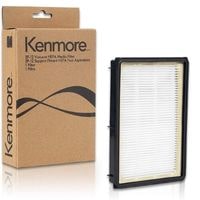
The air filter in your vacuum sucks up dirt and dust, which would otherwise be blown in the air.
If it’s clogged, you’ll have to remove hair, crumbs, and other kinds of particles by hand or with a brush before you can use your vacuum again.
Open the compartment where your new filters are stored and gently pull them out from their bag. They should just slide out. When you insert them into their place, make sure they fit properly.
The vacuum cleaner exhaust filter traps particles as air travels through the vacuum. It is a very important part of the vacuum cleaning process because it has a great influence on how well the machine can pick up dirt and dust.
If you have pets or many visitors entering your home, there will be a lot of dirt in the air which your vacuum must consume to do its job properly.
However, if the filter gets clogged with too much dust and debris, it will not function properly and the suction power will diminish significantly until it stops altogether.
To fix this you need to refer to your owner’s manual for instructions on how to clean your vacuum wire screen harshly without damaging it.
Kenmore Vacuum Cleaner Belt Continually Breaks
If the brush roll becomes clogged with hair, string, or lint, it will malfunction. If a brush roll malfunctions because of too many pieces of debris stuck inside it, the belt can be torn apart due to all of the strain being put on it.
Remove the debris and make sure that nothing is clogging up the bearings as this could prevent the brush roll from turning.
After making those changes, test out your vacuum further and see if the problem remains before moving forward with your update.
Kenmore Vacuum Cleaner Troubleshooting
Related Guides
